This tutorial discuss how to install zend optimizer and , how it configure for php and apache web server.
Suppose, you want to install stockbox Photo software (stockbox Photo is a image management software). so you should install web server and Zend optimizer.
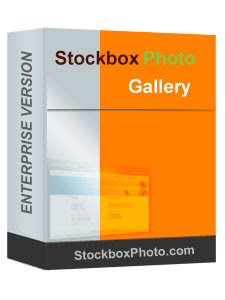
let's look zend optimizer for XAMP
This zend optimizer properly work for older xampp software. So you should install XAMPP 1.7.1. XAMPP server installation is discussed in previous article.

Step 1:
first you download zend optimizer and XAMPP server
Download Zend optimizer 3.3
Download XAMPP server 1.7.1
i installed this send optimizer 3.3 with xampp ald version (xampp 1.2), many other xampp distributions not compilable with Apache web server and PHP. So you must select apropriate zend optimizer and xampp server.
Note:
Unless you install zend optimizer properly you can see this widow when you install stock box software.

Step 2:
install zend optimizer software. below images will be describe how should be the steps.
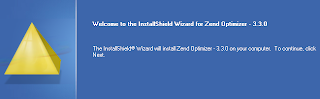


Step 3:
In this step zend optimizer tries to get the path of php.ini file as default. so must select the file path in Xampp -> php -> conf
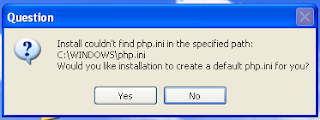
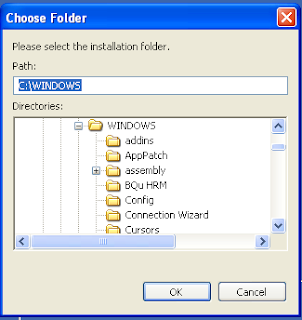
Step 4:
In this step must select the correct path for httpd.conf file. so you can do it as fake events, like this (copy the httpd.conf file and paste to the send optimizer default path given the massage.)
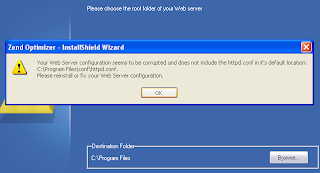
Step 5:
In this zend optimizer getting start to install properly.

Step 6:
You should stop the web server manually


Step &:
Finishing the installation

Step 8:
After installation you must edit the php.ini file as followers.
zend.ze1_compatibility_mode=1
 zend_optimizer.enable_loader = 1
zend_optimizer.enable_loader = 1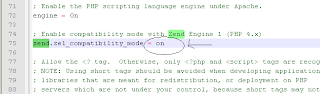
This is final step.
Restart the XAMPP server and type the url and enjoy with the light box software.

ReplyDeletePHP is an excellent programming language used widely by most of the web developers. Your article made me learn PHP certification. Thanks for the motivation.
Regards:
PHP Institutes in Chennai
PHP Training Center in Chennai
Your Web Designing article impressed me to take up Web Designing Course. I am a regular reader of your blog. Keep doing more and I am waiting for your next blog.
ReplyDeleteRegards:
Best web designing course in chennai
web designing course
Thank you for sharing this information. It is very helpful blog to install Zend optimizer.
ReplyDeleteBest Web Designing Institute in Chennai | Best web designing course in Chennai
I Read more blog with this same topic... But This blog is very clear and informative
ReplyDeleteRegards,
PHP Training in Chennai | PHP Course in Chennai | PHP Training Institute in Chennai